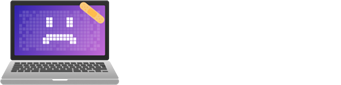Microsoft’s latest Windows 11 update brings instant internet speed testing directly to the taskbar, eliminating the need for third-party apps or websites. Users can now right-click the network icon in the system tray to access Bing’s speed test service through their default browser. Currently available to Windows Insiders in Canary Dev and Beta channels, this seamless integration represents a significant upgrade to Windows 11’s networking toolkit. The broader rollout promises even more user-friendly features on the horizon.

Ever wished you could check your internet speed without leaving your desktop? Microsoft is rolling out a clever new feature in Windows 11 that lets users test their connection speeds directly from the taskbar – no separate apps or website visits required. This integration arrives first for Windows Insider Preview users in the Canary Dev and Beta channels, marking another step towards a more seamless Windows experience.
The new functionality is elegantly simple: users can right-click the network icon in the system tray or access the Wi-Fi quick settings panel to find the “perform speed test” option. It’s tucked right alongside familiar features like network diagnostics, making it a natural extension of Windows’ existing toolkit for connectivity management. The feature was initially spotted by Phantom of Earth in the latest insider builds. The rollout is part of builds 26220.6682 and 26120.6682 for dev and beta channel users.
Although the feature appears native at first glance, Microsoft has taken an intriguing approach to its implementation. Rather than developing a standalone application, the speed test actually leverages Bing’s existing speed test service through the user’s default browser. This web-based solution is both resource-efficient and practical, eliminating the need for additional software installation whilst still delivering the functionality users need.
The integration represents a significant upgrade to Windows 11’s networking capabilities. By positioning the speed test button prominently in the Wi-Fi quick settings, Microsoft has made it remarkably convenient for users to monitor their connection performance. This thoughtful placement transforms what was once a multi-step process into a single click operation, perfect for quick connectivity checks or troubleshooting.
Looking ahead, the feature is expected to reach the general Windows 11 user base in future stable updates, likely with version 24H2 or later. Currently, it’s limited to Windows Insiders, serving as a testing ground for refinements based on user feedback. This gradual rollout approach guarantees the feature will be polished before reaching millions of regular users.
The benefits of this integration extend beyond mere convenience. By combining speed testing with existing network diagnostics tools, Windows 11 is creating a more thorough suite of networking utilities accessible to everyday users. It’s particularly valuable for those who regularly need to verify their connection speeds but prefer not to install dedicated speed testing applications or navigate to external websites.
However, users should note that the feature’s web-based nature means it still requires a functioning internet connection and browser to operate. In spite of this limitation, the integration represents a thoughtful addition to Windows 11’s growing arsenal of user-friendly features, streamlining a common task that previously required extra steps and external resources.
It’s another example of Microsoft’s ongoing efforts to make Windows more intuitive and self-contained, one feature at a time.
Final Thoughts
Microsoft’s recent update to the Windows 11 taskbar now features built-in internet speed testing, removing the need for third-party applications or browser-based solutions. This enhancement underscores Microsoft’s dedication to simplifying user tasks within the operating system. While it’s not a groundbreaking change, it offers a practical solution that saves users time and effort, contributing to a more efficient Windows experience.
If your company is looking to optimize its digital tools and enhance user experience, The Emotional Computer team is here to assist you with seamless integrations and improvements. Don’t hesitate to reach out to us! Click on our contact us page to get in touch today.