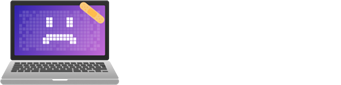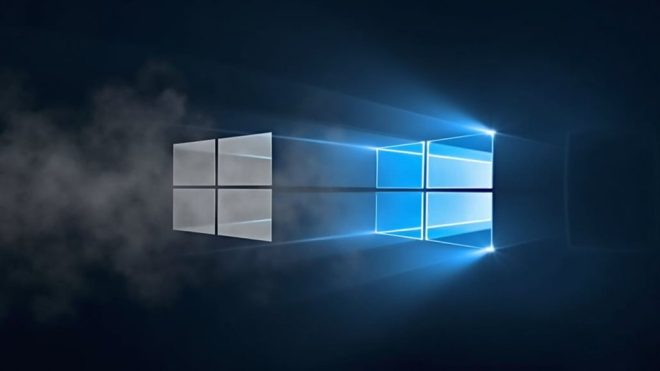Microsoft is actively shifting features from the classic Control Panel into Windows 11‘s modern Settings app, marking a significant change in system configuration. The company’s documentation confirms the Control Panel is “in the process of being deprecated,” though no firm retirement date exists. As mouse and keyboard settings have already made the jump, some features like File History remain in the legacy interface. This historic evolution signals Microsoft’s vision for a more cohesive Windows experience.
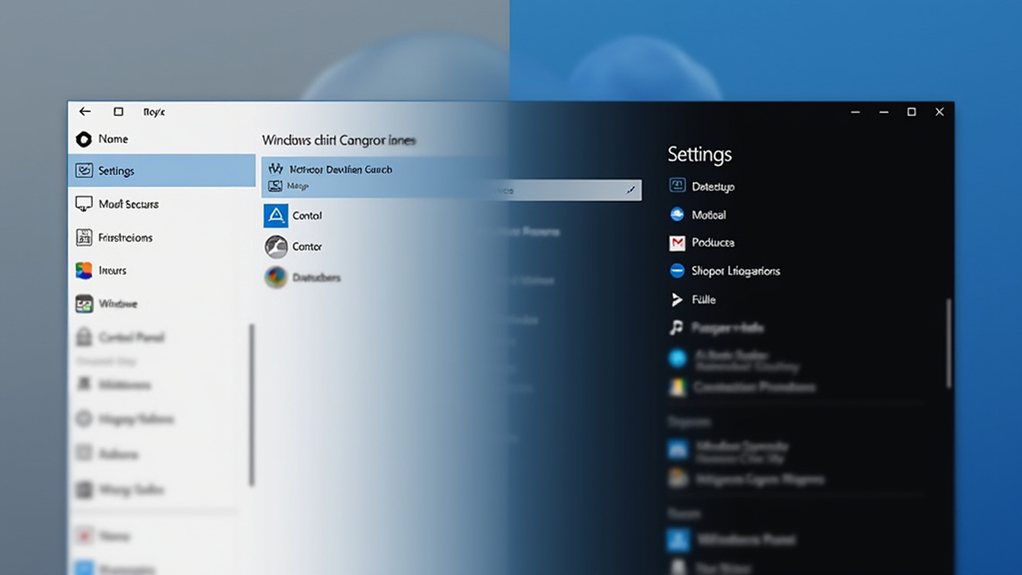
After more than a decade of coexistence between Windows’ Control Panel and Settings app, Microsoft is finally moving forward with its long-anticipated plan to retire the classic configuration hub. The tech giant has been gradually migrating features from the venerable Control Panel to the modern Settings interface since Windows 8‘s debut in 2012, but recent developments suggest this shift is picking up pace in Windows 11.
Microsoft’s August 2024 support documentation briefly stated that the Control Panel was “in the process of being deprecated,” before quickly revising the language to indicate that “many settings are being migrated to the Settings app.” This careful word choice reveals the company’s delicate balance between progress and preservation, as millions of users still rely on Control Panel’s familiar interface for system management.
Microsoft’s cautious language shift reflects their recognition that while change is inevitable, user comfort remains paramount in Windows’ evolution.
The migration is already visible in Windows 11’s latest preview builds, where traditional Control Panel features are finding sleek new homes in the Settings app. Mouse and keyboard configurations, including the precise pointer control options that power users swear by, have made the jump. The new keyboard settings page in the Bluetooth & Devices section showcases Microsoft’s commitment to modernising these crucial tools without sacrificing functionality. Users will notice that File History options are now only configurable through the legacy Control Panel. The addition of haptic touchpad settings brings new toggles for customizing feedback intensity.
What’s particularly telling about this shift is Microsoft’s approach to new features – they’re launching exclusively in the Settings app, as the Control Panel maintains its legacy components for compatibility. It’s like watching a digital changing of the guard, where the old sentinel stands watch as its replacement gradually assumes command.
The user community‘s response has been mixed since Windows 8 first introduced this dual-interface approach. Some praise the Settings app’s touch-friendly, visually appealing design, while others defend Control Panel’s efficient, dense layout. The August 2024 documentation slip-up triggered notable online pushback, demonstrating how deeply users care about their Windows configuration tools.
Microsoft’s rationale for this change is clear: the Settings app offers improved accessibility, better touch support, and a more cohesive user experience. Yet the company’s cautious approach – maintaining Control Panel access while slowly migrating its features – shows awareness of the delicate ecosystem they’re reorganising.
Like a careful architect renovating a historic building, they’re modernising the structure as they preserve its crucial functions.
Although no official timeline exists for Control Panel’s complete retirement, the writing is on the wall – or rather, in the Settings app. As Windows 11 continues to evolve, users will find themselves increasingly directed towards the modern interface, marking the gradual sunset of one of Windows’ most enduring features. The Control Panel isn’t dead yet, but its long farewell tour has definitely begun.
Final Thoughts
Microsoft’s transition of Control Panel features into Windows 11 Settings represents a pivotal modernization of the Windows interface. While long-time users may require some adjustment, this streamlined approach enhances system management for the average user and aligns with contemporary design principles. As the Control Panel gradually phases out, it highlights Microsoft’s commitment to a more cohesive and user-friendly Windows experience.
If your organization is navigating these changes and needs assistance in optimizing your systems, The Emotional Computer team is here to help. Don’t hesitate to get in touch with us to explore how we can support you during this transition. Click on our contact us page to connect with our experts today!