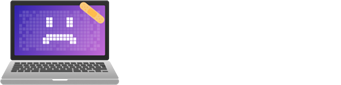Windows 11’s bloatware battle intensifies as users and IT administrators aggressively target pre-installed Microsoft applications. The removal campaign now extends beyond traditional culprits to core services like Copilot, Outlook, and Teams. Community-developed debloating tools and enterprise scripts are streamlining systems as they carefully preserve critical functions. Microsoft’s push for integrated services faces growing resistance as users demand greater control over their computing experience. The future of Windows’ pre-installed ecosystem hangs in the balance.

Windows 11’s pre-installed bloatware continues to frustrate users as Microsoft and manufacturers pack devices with unnecessary apps, trial software, and resource-hungry background processes. The latest wave of bloatware removal tools and scripts are taking direct aim at Microsoft’s flagship applications, including Windows Copilot, Outlook, and Teams, as users seek to reclaim control of their systems and improve performance.
Like unwanted house guests who overstay their welcome, pre-installed apps have become increasingly aggressive in their attempts to establish permanent residence on Windows 11 devices. From the persistent presence of Xbox Game Bar to the seemingly immortal McAfee trial notifications, these digital squatters consume valuable system resources while offering minimal value to many users. Regular uninstall procedures through Settings help users maintain control over their systems.
Pre-installed Windows apps are digital parasites, clinging to system resources while providing little benefit to their unwilling hosts.
The impact of bloatware extends far beyond mere annoyance. These pre-installed applications considerably affect system performance, with users reporting slower startup times and decreased battery life. Users are particularly concerned about the privacy implications of these pre-installed applications collecting and transmitting their data. The situation becomes particularly problematic when considering that many of these apps, especially Microsoft’s own offerings like Teams Chat and Copilot, tend to automatically reinstall themselves through system updates, creating a frustrating cycle of removal and return.
Community-developed tools and scripts have emerged as powerful allies in the fight against bloatware. These solutions target not just traditional culprits like Candy Crush Saga and Disney Magic Kingdoms, but also core Microsoft services that many users find unnecessary. The removal process often includes disabling telemetry, ads, and Bing Search integration, effectively streamlining the Windows 11 experience.
What’s particularly remarkable is the growing trend of enterprise environments taking a harder stance against pre-installed Microsoft applications. IT administrators are increasingly deploying debloating scripts that remove Teams, Outlook, and other Microsoft productivity apps when they conflict with corporate software policies or create unnecessary redundancy in managed environments.
However, this aggressive approach to bloatware removal isn’t without its challenges. Although scripts can efficiently remove unwanted applications, they must be carefully designed to avoid disrupting critical system functions or removing applications deployed through management tools like Intune. The balance between system optimisation and functionality preservation remains a delicate manoeuvre.
For the average user, the message is clear: Windows 11’s bloatware problem isn’t going away anytime soon, but the tools to combat it are becoming more sophisticated and effective. As Microsoft continues to integrate more services into its operating system, the community’s response through debloating tools and scripts serves as a powerful counterbalance, ensuring users maintain control over their computing experience. The days of silently accepting pre-installed software bloat may finally be coming to an end.
Final Thoughts
Microsoft’s recent initiative to reduce bloatware in Windows 11, including flagship apps like Copilot, Outlook, and Teams, marks a pivotal change in their strategy. While this streamlining may initially upset some users, it is a crucial step towards a more efficient operating system that emphasizes user choice. The Emotional Computer team is here to assist you in navigating these changes and optimizing your Windows experience. Don’t hesitate to reach out! Click on our contact us page to get in touch with us today.