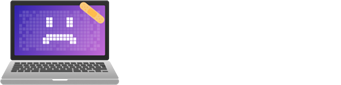Windows 11 August 2025 Update: Features That Defy Everything You Knew! The latest update redefines user experience with groundbreaking AI capabilities and a stylish lock screen redesign. Think of it as your personal assistant, handling tasks faster than you can say “Hey, Cortana.” Improved mobile connectivity and quick recovery options promise a seamless experience. Yet, some bugs lurk beneath the surface, inviting skepticism. What’s next in this tech evolution? Stay tuned to uncover the future.
In an electrifying leap into the future, the Windows 11 August 2025 Update reveals a suite of features that blend cutting-edge AI capabilities with user-friendly improvements. This update introduces transformative tools like Windows Recall and Copilot+, designed to streamline users’ interactions with their devices while enhancing productivity. Imagine having an AI agent situated right in your Settings app—it’s like having a personal assistant without the coffee runs.
Windows Recall now boasts full reset and export capabilities, giving users unprecedented control over their system settings. Coupled with expanded integration of “Click to Do” AI actions, this update makes manoeuvring Windows smoother than a buttered slide. But remember, to harness this AI magic, your hardware must meet the demanding standards of a Neural Processing Unit (NPU) with at least 40 TOPS, particularly from the latest Snapdragon or select Intel/AMD chips. It’s a high bar, but what’s technology without a little exclusivity?
Windows Recall elevates user control with advanced reset options and AI-driven actions, but elite hardware is essential to unlock its full potential.
Now, let’s talk about mobile connectivity. The August update additionally brings Android app resumption directly to the Windows 11 Taskbar. Gone are the days of fumbling between devices; users can now receive a “Resume alert” notification for their favourite Android apps. It’s as though your phone and PC have finally decided to play nice. Windows Recall also ensures that exported data remains encrypted, requiring an export code for third-party access.
Nevertheless, this feature requires enabling permissions for mobile access, so don’t forget to click that checkbox. If an app is missing on your Windows device, the Microsoft Store will prompt you to install it, ensuring that seamless experience remains intact.
The lock screen has undergone a design refresh as well. With a new battery icon that changes colour based on your device’s status—green for good, yellow for energy-saving, and red for low battery—users can quickly assess their power situation. It’s a visually appealing update that aligns with the modern aesthetic of Windows 11.
Yet, not all is perfect in the land of updates. A known issue with security update KB5064081 has caused recovery tools to fail silently, leading to hiccups with the “Reset this PC” feature. This troublesome bug may roll back processes without file loss but disables recovery functionality. It’s a classic case of tech excitement marred by reality—perhaps a reminder that even giants have their stumbles.
As the update additionally introduces Quick Machine Recovery (QMR) for faster system recovery and improves security measures, users can look forward to a more robust and secure operating environment. The migration of legacy Control Panel functionalities to a more modern Settings app adds to the overall fluidity of user experience.
Final Thoughts
The upcoming August 2025 Update for Windows 11 promises to revolutionize user experience with innovative features that could redefine productivity. While this update is generating both excitement and skepticism, it’s evident that Windows 11 aims to transform our digital lives significantly. The Emotional Computer team is here to assist you in navigating these changes and maximizing your productivity with the new features. Don’t hesitate to reach out! Click on our contact us page to get in touch and learn how we can help you adapt to this technological leap.